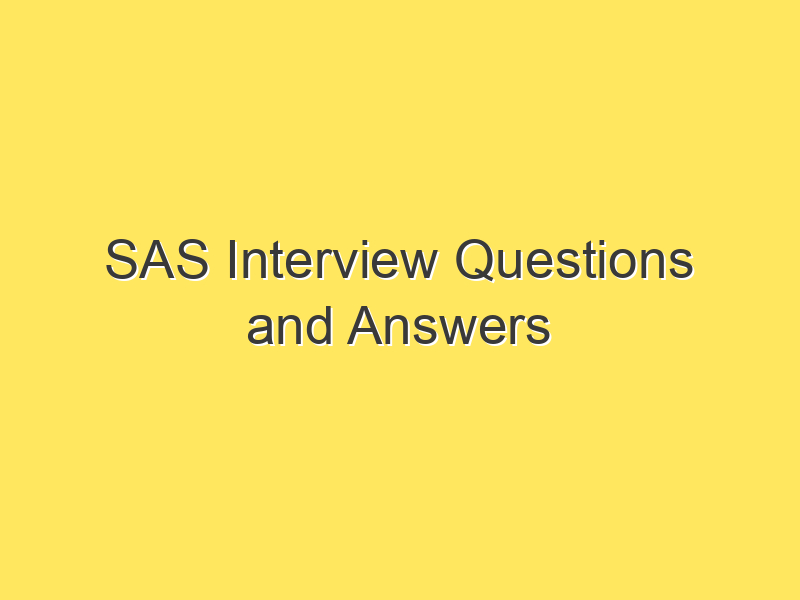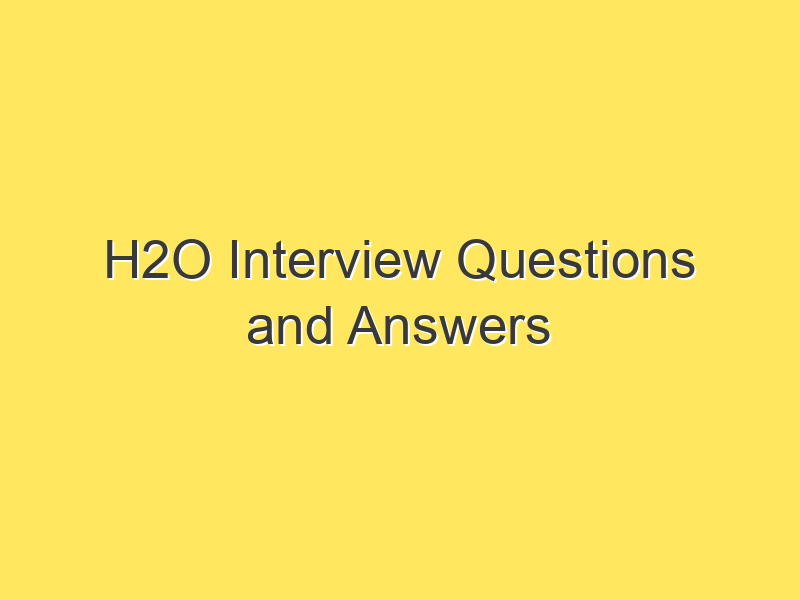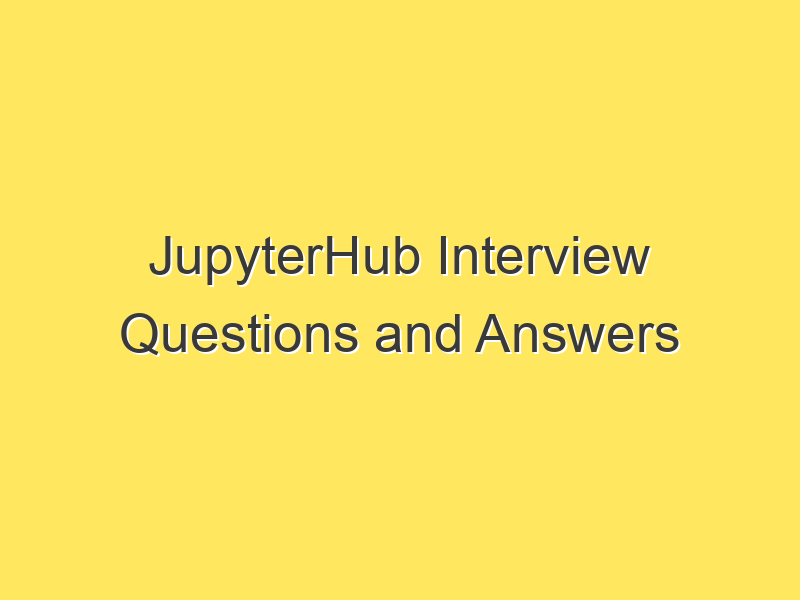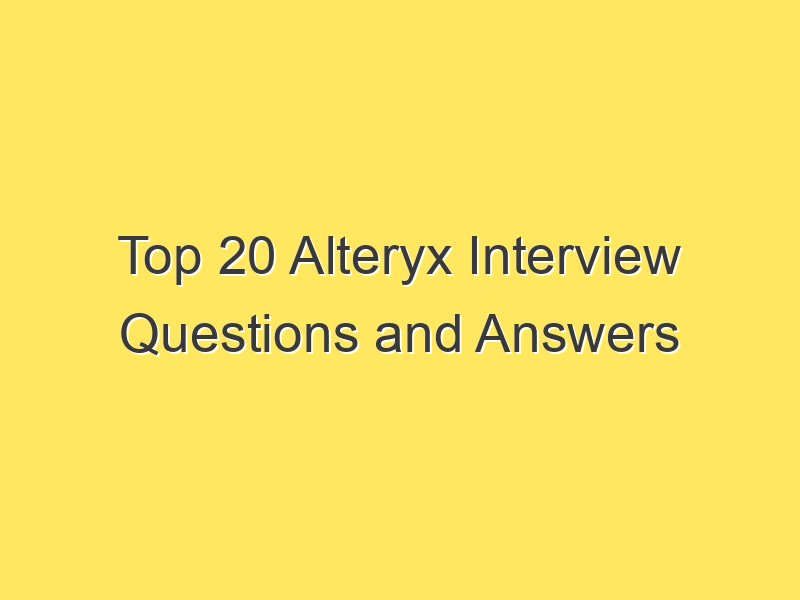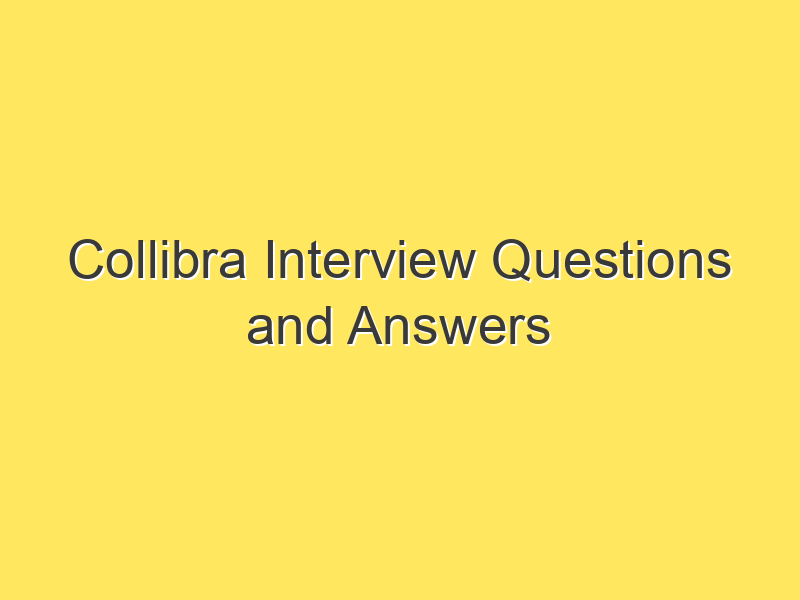RStudio Interview Questions and Answers:
RStudio is a widely used integrated development environment (IDE) for the R programming language, which is extensively employed in statistical computing and data analysis. If you’re preparing for an interview with a focus on RStudio, it’s crucial to be well-versed in both R programming and the features provided by the RStudio IDE. This guide aims to help you prepare for such interviews by providing a set of common questions and detailed answers.
Post Contents
Frequently Asked Questions (FAQs):
1. What is RStudio, and how does it differ from R?
- Answer: RStudio is an IDE designed for R programming, providing a user-friendly interface with features like code editing, visualization, and workspace management. R itself is a programming language primarily used for statistical computing and graphics.
2. Explain the primary components of the RStudio IDE.
- Answer: RStudio comprises four main panes:
- Source Pane: For writing and editing R scripts.
- Console Pane: For executing R code directly.
- Environment/History Pane: Displays variables and their values.
- Files/Plots/Packages/Help Pane: Facilitates file navigation, plot viewing, package management, and access to documentation.
3. What is the purpose of the R script and R Markdown in RStudio?
- Answer: An R script is a text file containing a series of R commands, while R Markdown is a format for creating dynamic documents that mix code and narrative. R Markdown documents can be rendered into various formats like HTML, PDF, or Word, making them excellent for reproducible research.
4. How can you install a package in RStudio?
- Answer: Use the
install.packages()function. For example, to install the “dplyr” package, typeinstall.packages("dplyr")in the console and press Enter.
5. Explain the concept of data frames in R.
- Answer: A data frame is a two-dimensional tabular data structure where each column can be a different data type. It is widely used for storing and manipulating data in R. You can create a data frame using the
data.frame()function.
6. How do you handle missing values in R?
- Answer: Functions like
is.na(),na.omit(), andcomplete.cases()can be used to identify and handle missing values. Additionally, thena.rmparameter in many functions allows excluding missing values during calculations.
7. What is the purpose of the ggplot2 package in R?
- Answer: The ggplot2 package is used for creating elegant and complex data visualizations. It follows the Grammar of Graphics, providing a flexible and powerful system for creating plots.
8. How can you read data from a CSV file into R?
- Answer: The
read.csv()function is commonly used to read data from a CSV file into a data frame. For example,my_data <- read.csv("myfile.csv").
9. Explain the difference between the == and === operators in R.
- Answer: In R, the
==operator is used for testing equality, while===is not a valid operator. The correct form for strict equality testing is===in languages like JavaScript, but R uses==for both loose and strict equality.
10. How can you write a function in R?
- **Answer:** Use the `function()` keyword. For example, to create a function that adds two numbers, you can write:
```R
add_numbers <- function(x, y) {
result <- x + y
return(result)
}
```Conclusion:
This guide covers a range of questions that you might encounter in an interview focused on RStudio. It’s essential to not only understand the syntax and functionality of R but also be proficient in using the RStudio IDE. Practice coding exercises, explore real-world scenarios, and review these questions to enhance your preparation. Good luck with your interview!