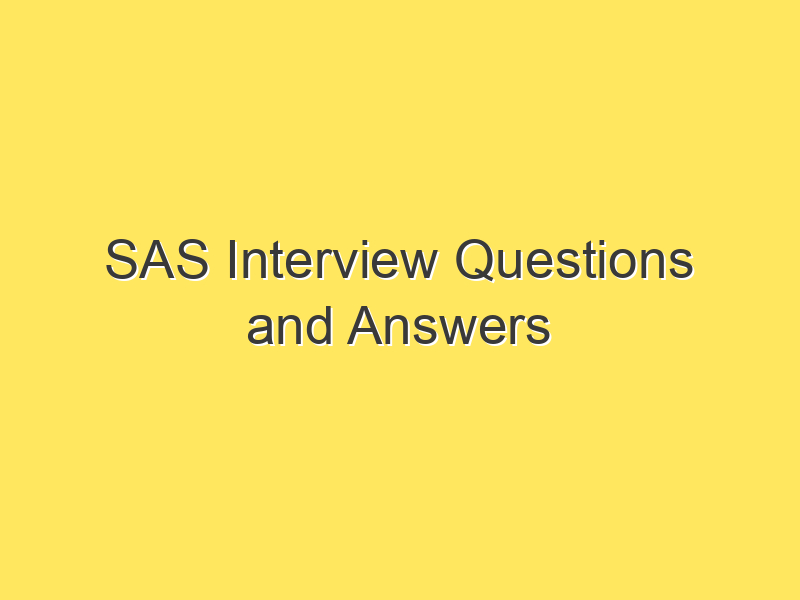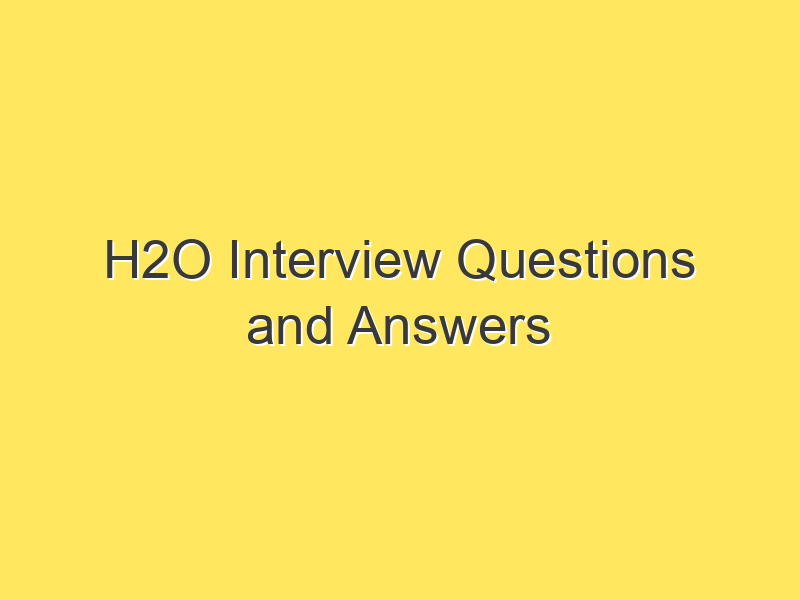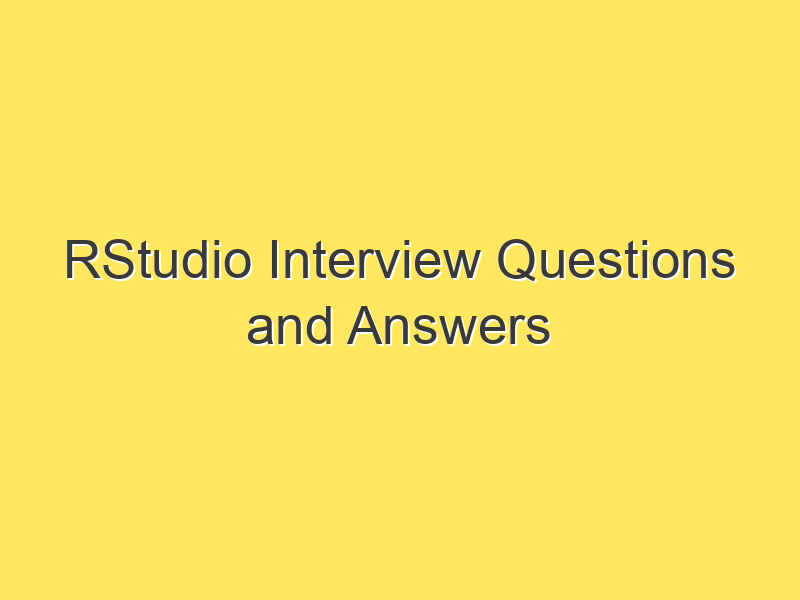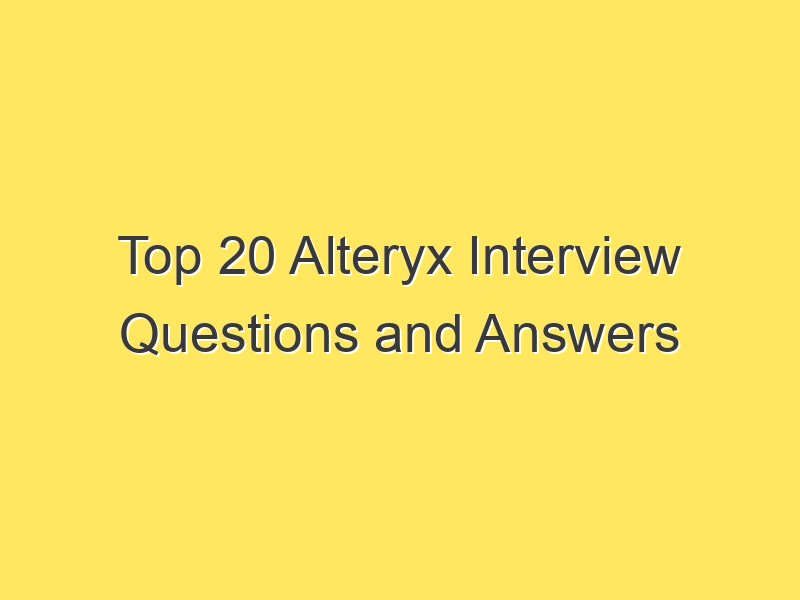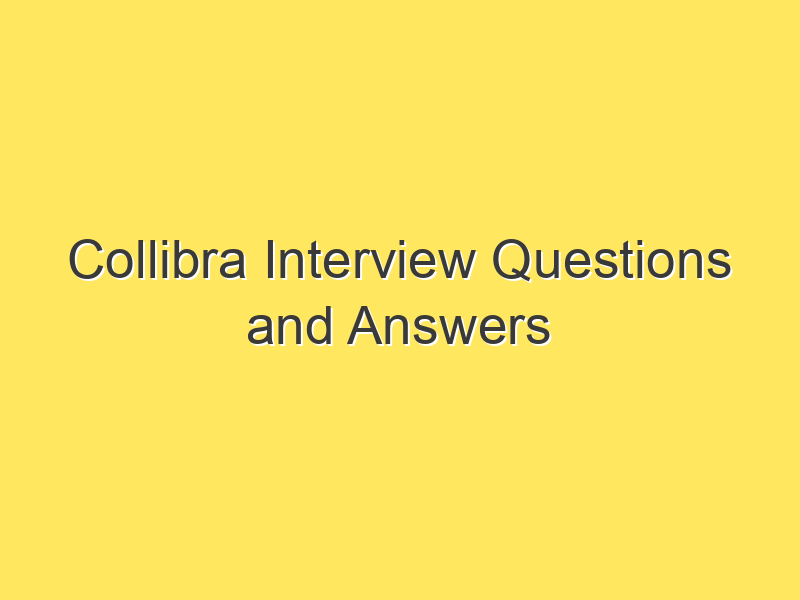JupyterHub Interview Questions and Answers:
JupyterHub is a powerful tool that allows multiple users to access Jupyter notebooks on a shared server. As the popularity of JupyterHub continues to grow, so does the demand for professionals who are well-versed in its usage and administration. If you’re preparing for a JupyterHub interview, this guide will help you by providing a set of commonly asked questions and detailed answers.
Post Contents
1. Introduction
What is JupyterHub?
JupyterHub is a multi-user server that brings the power of Jupyter notebooks to a group of users. It is designed for collaboration, providing a way to share computing resources and work on projects together.
2. JupyterHub Basics
Q1: What is the primary purpose of JupyterHub?
A1: JupyterHub is designed to facilitate collaborative and interactive computing by allowing multiple users to access Jupyter notebooks through a centralized server.
Q2: How does JupyterHub differ from Jupyter Notebook?
A2: JupyterHub is a multi-user server, while Jupyter Notebook is a single-user application. JupyterHub allows multiple users to access their own Jupyter environment on a shared server.
3. JupyterHub Architecture
Q3: Explain the architecture of JupyterHub.
A3: JupyterHub follows a client-server architecture. The Hub is the central server that manages user authentication and spawns individual notebook servers for each user. Users access their notebooks through a web browser.
Q4: What is the role of the Proxy in JupyterHub?
A4: The Proxy in JupyterHub handles routing and authentication, directing user requests to the appropriate notebook server. It plays a crucial role in managing user sessions.
4. Deployment and Administration
Q5: How can JupyterHub be deployed?
A5: JupyterHub can be deployed using various methods, including Docker, Kubernetes, and traditional server installations. Docker and Kubernetes provide scalable and containerized deployment options.
Q6: What is OAuth and how is it used in JupyterHub?
A6: OAuth is an open standard for authorization. In JupyterHub, OAuth is often used for authentication, allowing users to log in using their credentials from external services like GitHub or Google.
5. Security and Access Control
Q7: How can you secure a JupyterHub installation?
A7: Securing JupyterHub involves using HTTPS, strong authentication mechanisms, and configuring firewalls. Regular updates and monitoring are also essential for security.
Q8: Explain how access control is managed in JupyterHub.
A8: Access control in JupyterHub can be managed through user authentication mechanisms and configurable permissions. Administrators can control who has access to the system and what resources they can use.
6. Troubleshooting and Maintenance
Q9: What are common issues faced when using JupyterHub, and how can they be resolved?
A9: Common issues include authentication problems, server crashes, and resource limitations. Troubleshooting involves checking logs, monitoring resource usage, and updating dependencies.
Q10: How can you perform routine maintenance on a JupyterHub server?
A10: Routine maintenance includes updating JupyterHub and its dependencies, monitoring server health, and periodically reviewing user access and permissions.
7. Best Practices
Q11: What are some best practices for managing a JupyterHub environment?
A11: Best practices include regular backups, maintaining a clean environment, setting resource limits for users, and keeping the system updated with the latest security patches.
8. FAQs (Frequently Asked Questions)
Q12: Can JupyterHub be integrated with cloud services?
A12: Yes, JupyterHub can be integrated with various cloud services such as AWS, Azure, and Google Cloud. This allows for scalable and cloud-based deployments.
Q13: Is it possible to customize the appearance of the JupyterHub interface?
A13: Yes, the appearance of the JupyterHub interface can be customized by modifying the JupyterHub configuration files and using custom themes.
Q14: How can user quotas be implemented in JupyterHub?
A14: User quotas can be implemented by configuring resource limitations, such as CPU and memory usage, in the JupyterHub environment.
Q15: Can JupyterHub be used with kernels other than Python?
A15: Yes, JupyterHub supports a variety of kernels, including those for R, Julia, and other programming languages. Users can choose the kernel that best suits their needs.
Conclusion
JupyterHub is a versatile and collaborative tool that brings a unique set of challenges and opportunities. Being well-prepared for a JupyterHub interview involves understanding its architecture, deployment options, security measures, and best practices. By mastering these key areas, you’ll be better equipped to showcase your expertise in managing JupyterHub environments.