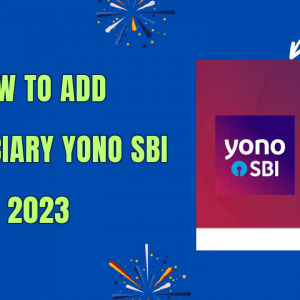How to Deposit Money in SBI ATM in 2023 – In the digital age, cash deposits and transactions have become more convenient through automated systems. The State Bank of India (SBI) addresses this need with its Cash Deposit Machines (CDM), allowing users to deposit money through ATMs. This step-by-step guide provides a thorough explanation of how to deposit money at an SBI ATM, ensuring a seamless process for users.
Post Contents

Step By Step Guide: Depositing Money in SBI ATM
- Visit the Nearest ATM:
- Check if the ATM has a Cash Deposit Machine (CDM) available.
- Insert Your ATM Card:
- Insert your ATM card into the cardholder.
- Select Language:
- Choose your preferred language.
- Enter a Number:
- Enter any number between 10 to 99 and confirm.
- Enter PIN and Select Banking Option:
- Enter your PIN and select the “Deposit” option, followed by “Cash Deposit.”
- Choose Account Type:
- Specify whether the deposit is for a current or savings account.
- Deposit Cash:
- Open the cash deposit box, insert the money, and confirm.
- Generate Transaction Receipt:
- Click on “Continue” to generate your transaction receipt.
- Complete the Transaction:
- Confirm the successful deposit, remove your card, and collect the transaction receipt.
Deposit Cash Without an ATM Card in SBI
SBI also offers a cardless deposit facility, requiring only your account number and registered mobile number. Here’s how to do a cardless deposit:
- Visit the Nearest ATM:
- Find the “Cardless Deposit” option on the screen.
- Enter Mobile Number:
- Enter your registered mobile number and confirm.
- Select Account Type:
- Choose between current or savings account.
- Enter Account Number:
- Enter your account number and confirm.
- Deposit Cash:
- Open the cash box, insert the money, and confirm.
- Generate Transaction Receipt:
- Click on “Confirm” to create your transaction receipt.
- Complete the Transaction:
- Collect your transaction receipt and ATM card.
FAQs: How to Deposit Money in SBI ATM
1. What is the full form of CDM?
- CDM stands for Cash Deposit Machine.
2. How much money can be deposited at one time?
- For deposits without an ATM card, the limit is up to Rs 49,900 per day. With an ATM card, you can deposit up to Rs 2 lakh per day.
3. Are there any charges for depositing cash without an ATM card?
- Depositing cash into your account is free. Charges may apply if depositing into a third-party account.
4. How to get mini statements from SBI ATM?
- Follow these steps: Insert your ATM card, choose the mini statement option, select your account type, and collect the receipt.
Conclusion
In conclusion, the process of depositing money through an SBI ATM has become user-friendly and efficient. This guide provides clarity on both traditional and cardless deposit methods, ensuring users have a hassle-free experience. If you have any further questions on this topic, feel free to ask. Mastering the art of depositing cash in an SBI ATM has never been more straightforward!