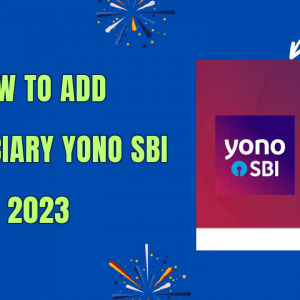How to Change Your Registered Mobile Number with Dish TV
Introduction: Dish TV is one of India’s leading Direct-to-Home (DTH) service providers, offering a wide range of channels and entertainment options to its subscribers. To ensure a seamless experience and stay updated with your subscription, it’s important to keep your registered mobile number accurate and up to date. If you need to change your registered mobile number with Dish TV, this article will guide you through the process.
Post Contents

Reasons to Update Your Registered Mobile Number:
- Receive important service alerts and updates from Dish TV.
- Stay informed about your subscription, channel packs, and recharge details.
- Easily manage your account and request support from Dish TV’s customer care.
Steps to Change Your Registered Mobile Number with Dish TV:
- Visit the Dish TV Website:
- Open your web browser and go to the official Dish TV website: Dish TV Official Website.
- Log In to Your Account:
- Click on the “Login” or “My Account” option, which is usually located at the top right corner of the webpage.
- Enter your current registered mobile number and password to access your Dish TV account.
- Navigate to Profile or Account Settings:
- Look for options like “My Profile,” “Account Settings,” or “Personal Details” in your account dashboard.
- Edit Registered Mobile Number:
- Once you’re in the profile or account settings section, you should see an option to update your registered mobile number.
- Click on this option to begin the process.
- Verification Process:
- Dish TV may ask you to verify your identity to ensure the security of your account. You might be required to enter your Dish TV subscriber ID, password, or answer security questions.
- Enter the New Mobile Number:
- After the verification, you can enter your new mobile number. Make sure it’s accurate and currently in use, as Dish TV will send an OTP (One-Time Password) for verification.
- Verify the OTP:
- Dish TV will send an OTP to the new mobile number you’ve provided. Enter this OTP on the website to confirm the change.
- Confirmation and Update:
- After successfully entering the OTP, your new mobile number will be updated as the registered mobile number for your Dish TV account.
- Logout:
- For security reasons, always log out of your Dish TV account when you’re done.
Additional Considerations:
- If you face any difficulties during this process, you can also contact Dish TV customer support for assistance.
- Be cautious when changing your registered mobile number, as it is a critical piece of information for your account.
Conclusion:
Having an accurate and up-to-date registered mobile number with Dish TV is crucial to ensure you receive all relevant information and updates regarding your subscription. By following the simple steps outlined in this article, you can easily change your registered mobile number and enjoy a hassle-free DTH experience with Dish TV.