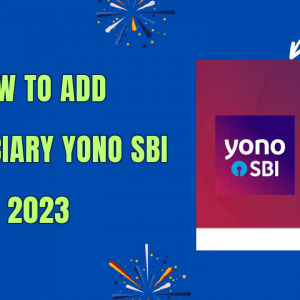How to Activate SMS Services for Airtel? Solution
If you are an Airtel mobile network customer experiencing difficulties in sending or receiving SMS messages, this article provides guides into the possible reasons behind the problem and offers solutions to resolve How to Activate SMS Services for Airtel Sim card.
Post Contents

Why I Am Unable To Send Or Receive SMS On Airtel?
Below are common reasons for being unable to send SMS on Airtel, which apply to both Airtel prepaid and postpaid users:
Reason 1: New SIM Activation
If you have recently replaced your Airtel SIM with a new one (an upgrade), you may not be able to send or receive SMS messages for the first 48 hours. This is a security measure implemented by Airtel and Trai. During this period, you won’t receive OTPs on your Airtel number. To get more information on when your SMS services will be restored, contact Airtel Customer Care.
In simple terms, if you’ve received a 4G SIM replacement for your Airtel number, you won’t be able to send or receive SMS for up to 48 hours.
Reason 2: Inactivity
If you haven’t sent any SMS or messages from your mobile in the last six months, Airtel may disable outgoing SMS messages from your mobile number. To re-enable SMS services, contact Airtel Customer Care and ask them to assist you in restarting your SMS services.
Reason 3: Incorrect SMS Center Number
Make sure your Airtel SMS Center Number is correct. You can update it by referring to this link to ensure it matches your local area.
Reason 4: Incorrect Date and Time on Your Mobile Phone
Check the date and time settings on your mobile device, as incorrect settings may affect your SMS functionality.
Solution 1: Troubleshoot Your Mobile Phone
Put your Airtel SIM card into a different phone to check if the issue persists. If the SIM works in another phone, the problem may be with your original mobile device.
Why Can’t I Receive SMS Messages on Airtel?
Reason 1: DND (Do Not Disturb) Service
You may have activated the DND service on your Airtel number, which blocks incoming SMS messages. To address this, you can adjust your DND preferences to allow specific types of messages.
Reason 2: Message Memory Full
If your message memory is full, it could prevent you from receiving new SMS messages. Consider deleting old messages to free up space.
Reason 3: New Upgraded User
If you’ve recently upgraded to a new SIM within the same network, there may be a delay in receiving SMS messages.
By addressing these common issues, you can ensure your SMS services on Airtel are functioning properly and enjoy uninterrupted communication with your contacts.