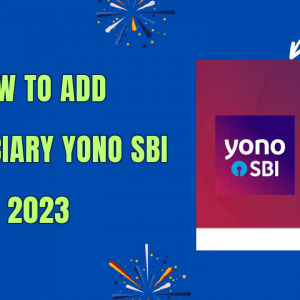How to Update Mobile Number in Aadhaar Card – In the digital era, where Aadhaar plays a crucial role in various services, it’s essential to keep your mobile number updated to receive OTPs and stay connected with Aadhaar-related activities. If you’ve lost your mobile number or need to change it, follow these steps to update your mobile number in the Aadhaar card offline.
Post Contents

How to Change Mobile Number in Aadhar Card Offline
If you’ve lost access to your registered mobile number or switched to a new one, updating it in UIDAI’s database is crucial. Follow these simple steps to change or update your mobile number:
- Visit a Nearby Aadhaar Enrolment Centre:
- Locate the nearest Aadhaar Enrolment Centre in your area.
- Fill Aadhaar Update/Correction Form:
- Complete the Aadhaar Update/Correction Form, ensuring you provide your new mobile number.
- Submit the Form:
- Hand over the filled form to the Aadhaar executive.
- Biometric Authentication:
- Authenticate your details by providing your biometrics.
- Fee Payment:
- Pay a service fee of Rs. 50 for the mobile number update.
- Acknowledgement Slip:
- Receive an acknowledgement slip containing the Update Request Number (URN).
- Mobile Number Update:
- Your mobile number will be updated in Aadhaar’s database within 30 days.
Note: No additional documents are required for updating your mobile number. Carry your Aadhaar card, pay the fee, and follow the process at the Aadhaar Centre.
How to Check Aadhaar Card Mobile Number Linking Status Online
You can verify if your mobile number is linked to Aadhaar through these methods:
Method 1:
- Visit the UIDAI website and click on “Verify an Aadhaar Number” under Aadhaar Services.
- Enter your Aadhaar number and captcha code, then click on “Proceed And Verify Aadhaar” to check the mobile number linking status.
Method 2:
- On the UIDAI website, click on “Verify Email/Mobile Number” under Aadhaar Services.
- Choose “Verify Mobile Number” and enter your Aadhaar number, mobile number, and captcha code.
- Click “Send OTP” to confirm if your mobile number is verified with UIDAI records.
Consumer Experience
Q: How long will my Aadhar card mobile number update take?
A: Once I submitted the request for my Aadhaar mobile number update/change by visiting an Aadhaar Seva Kendra, my number was updated in the UIDAI database within 7 days. The entire process was straightforward, completed within 10 minutes without any documentation.
-Rahul Roy
FAQs on How to Change Mobile Number in Aadhaar
Q1: How to update mobile number in Aadhar? A: Visit the nearest Aadhaar enrolment centre or Aadhaar Seva Kendra to update/change your mobile number in Aadhar card.
Q2: Can I make changes in Aadhaar Card details online without linking my mobile number with Aadhaar Card? A: No, it is mandatory to link your mobile number with Aadhaar Card to make any Aadhaar changes online.
Q3: What are the charges for mobile number update in Aadhar card? A: You need to pay a fee of Rs. 50 to update your mobile number in Aadhar card. If updating biometrics along with the mobile number, the fee is Rs. 100.
Q4: How to link Aadhaar card with a mobile number? A: Your mobile number registration with Aadhaar card is considered linking Aadhar card to the mobile number. No further action is needed.
Q5: How many Aadhaar cards can we link with a mobile number? A: You can link only one mobile number with your Aadhaar card to receive OTPs. However, you can link your Aadhaar card to as many mobile numbers as needed.
Q6: How to check my Aadhaar card status? A: Check your Aadhaar card status, both enrolment and update status, on the UIDAI website.
By following these steps, you can seamlessly update your mobile number in Aadhaar, ensuring uninterrupted access to various Aadhaar-related services.