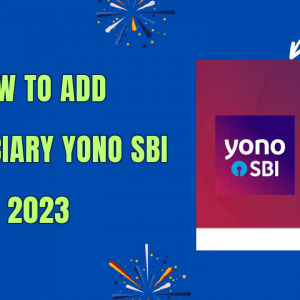How to Close Paytm Postpaid Account Permanently – Paytm Postpaid is a convenient and widely-used service that allows users to make digital payments and purchases with a deferred payment option. However, there might be situations where you decide to close your Paytm Postpaid account permanently. Whether it’s due to personal preferences, financial reasons, or any other factor, closing your Paytm Postpaid account is a straightforward process. Here’s a step-by-step guide on how to do it in 2023.
Post Contents

Closing Paytm Postpaid Account:
Step 1: Log into Your Paytm Account
- Open the Paytm app on your mobile device.
- Log in with the credentials associated with your Paytm Postpaid account.
Step 2: Navigate to Postpaid Section
- Once logged in, go to the “Postpaid” section in the Paytm app. This is where you manage your Postpaid account.
Step 3: Locate Account Closure Option
- Look for an option related to “Account Closure” or “Close Paytm Postpaid Account.” The exact wording may vary, but it should be something similar.
Step 4: Follow on-screen Instructions
- Paytm typically provides on-screen instructions or prompts to guide you through the account closure process. Follow these instructions carefully.
Step 5: Clear Dues and Pending Payments
- Ensure that you have cleared any outstanding dues or pending payments on your Paytm Postpaid account. This might be a prerequisite for closing the account.
Step 6: Contact Paytm Support (if needed)
- If you encounter any issues during the closure process or if you have specific queries, you can reach out to Paytm customer support for assistance.
Step 7: Confirmation
- After completing the necessary steps, you may receive a confirmation message indicating that your Paytm Postpaid account has been closed.
Things to Consider:
- Clear Pending Dues: Make sure there are no pending payments or dues on your Paytm Postpaid account before initiating the closure.
- Customer Support: If you face difficulties or have questions, don’t hesitate to contact Paytm customer support. They can provide guidance and assistance.
- Alternative Payment Methods: If you’re closing your Paytm Postpaid account due to financial reasons, consider alternative digital payment methods that suit your needs.
- Review Terms and Conditions: Familiarize yourself with Paytm’s terms and conditions related to closing accounts. This ensures that you are aware of any specific requirements or procedures.
- Data Security: Ensure that your personal information and data are handled securely during and after the account closure process.
Closing your Paytm Postpaid account is a straightforward process when following the steps provided by the app. Always prioritize financial responsibility and stay informed about the terms and conditions associated with the services you use. If you have any uncertainties, reaching out to customer support is a prudent step to take.
How to Close Paytm Postpaid Account Permanently (FAQs) –
Q1: Can I close my Paytm Postpaid account if I have pending dues?
A1: It’s advisable to clear any pending dues or payments on your Paytm Postpaid account before initiating the closure. This ensures a smooth account closure process.
Q2: How do I contact Paytm customer support for assistance?
A2: You can contact Paytm customer support through the app. Look for the “Help” or “Support” section, where you can find options to chat with a representative or submit a support ticket.
Q3: Is there a specific time frame for closing a Paytm Postpaid account?
A3: Paytm’s account closure process is usually prompt. Once you’ve followed the necessary steps and cleared any outstanding dues, your account closure should be confirmed relatively quickly.
Q4: Are there any charges for closing the Paytm Postpaid account?
A4: Paytm typically does not charge users for closing their Postpaid accounts. However, it’s recommended to review the terms and conditions for any specific details related to account closure.
Q5: Can I reopen my Paytm Postpaid account after closing it?
A5: The reopening of a closed Paytm Postpaid account might depend on Paytm’s policies. If you ever consider reopening, it’s best to check with Paytm customer support for guidance.
Q6: What happens to my data after closing the Paytm Postpaid account?
A6: Paytm is expected to handle your personal information and data securely even after the account closure. If you have concerns, you can reach out to customer support for clarification on data security measures.
Q7: Can I close my Paytm Postpaid account online?
A7: Yes, the closure process for Paytm Postpaid accounts is typically done through the Paytm app. Follow the provided steps in the app to initiate and complete the closure.
Q8: Are there alternative digital payment methods if I close my Paytm Postpaid account?
A8: Yes, there are various alternative digital payment methods available. You can explore other e-wallets, UPI-based apps, or direct bank transfers based on your preferences.
Q9: What should I do if I encounter issues during the account closure process?
A9: If you face difficulties or have questions, contact Paytm customer support for assistance. They can provide guidance and address any issues you may encounter.
Q10: Can I close my Paytm Postpaid account due to financial reasons?
A10: Yes, you can close your Paytm Postpaid account for any reason, including financial considerations. Ensure that you clear any outstanding dues before initiating the closure.
These FAQs aim to address common queries related to closing a Paytm Postpaid account. If you have specific concerns or need personalized assistance, consider reaching out to Paytm customer support for clarification.