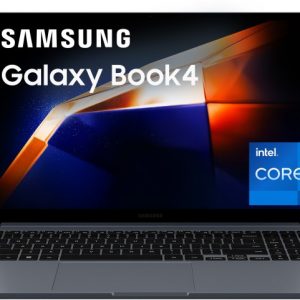How To Get 32% Off On Myntra:
1. Install Flipkart App
2. Go To Term & Condition
3. Read Term & Condition And How To Redeem
- Offer is valid for customers who Installs & Logs in to the Flipkart App for the first time.
- The coupon entitles user an extra 32% off on the Myntra App, on minimum purchase of Rs. 999.
- Coupon Code would be given to user after successfully logging into Flipkart App.
- The coupon will be valid on 70,000+ styles
- Discount is valid only on “Flipkart-Offer” page on Myntra App (Refer to Redemption Process point no. 4).
- Re-installing the app will not make a user eligible for offer. Only first login are eligible for the offer.
- The coupon and the discount can be redeemed only till 14th August, 2015 on the Myntra App.
- This is a one-time usage coupon.
- This coupon will be valid on all products, except on those which are already at their best prices.
- The maximum discount that can be availed on any product will be capped at 45%.
- This offer cannot be clubbed with any other offer running on Myntra App.
- Myntra reserves the right, in its sole discretion, to disqualify any shopper/ customer that tampers or attempts to tamper with the Offer or violates these “Terms and Conditions” or acts in a disruptive manner.
- For queries, you can reach out to Myntra Customer Care at: +91-80-4499-4499
- Click here to go to Myntra app download page and click Download button.
- Your Myntra App should start downloading and installing.
- Once it’s installed, click Open from the Play Store or Open the Myntra App from your applications library, if already installed.
- Search for “Flipkart-Offer” in the search bar on home screen.
- Browse through products. Before placing order, apply the coupon code.